Windows 10 News – Windows 10 October Update Cancelled For Intel 6th Gen and Up, Complaints of Deleting Files
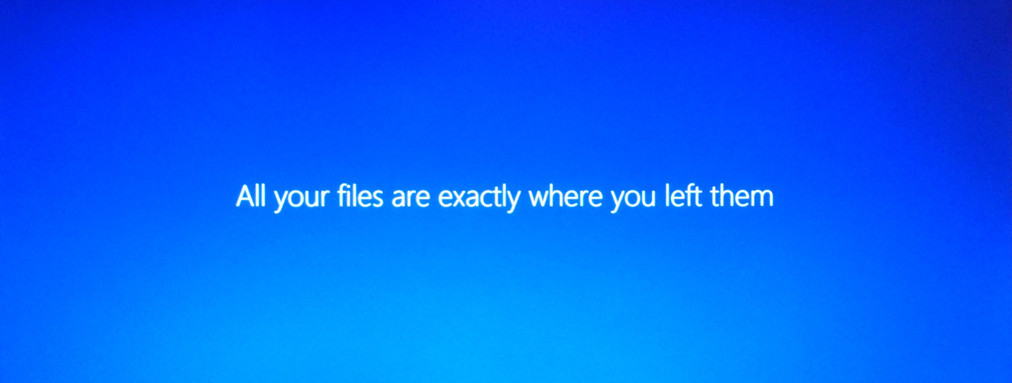
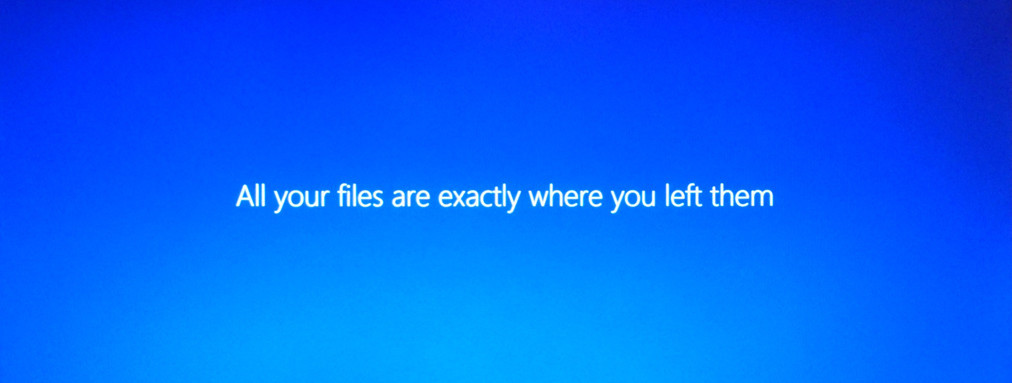
Windows 10
Can I Run It?
Add FPS
Compare GPU
Trailers
Windows 10
Have your say
User Review
5.12
Optimisation
10
Most Demanding
Most Demanding Score?
UPDATE: Right, we’re back on this merry-go-round again. Microsoft has officially re-released the Windows 10 October update, version 1809. Let’s hope it’s fifth time lucky.
There was an initial release a few days ago but this was causing file deletion problems. Microsoft pulled it down and worked on another fix before finally ushering it into the world yesterday evening.
In a statement, Microsoft said: “On November 13, 2018, we will begin the re-release of the Windows 10 October Update (version 1809), Windows Server 2019, and Windows Server, version 1809. We encourage you to wait until the feature update is offered to your device automatically.”
The big change here for gamers is the official support for DirectX Raytracing (DXR). DICE has just confirmed that support for RTX raytracing on compatible GeForce RTX 20 Series graphics cards has been patched into Battlefield V, meaning we have our first ever playable raytraced game on the market.
If you have a GeForce RTX graphics card and want to give BFV a shot, the Early Enlister version is out tomorrow, the standard game is out on November 20th, or it’s playable right now with an Origin Access subscription.
UPDATE: 11-Oct-2018 – Re-Released Windows 10 October 2018 Cumulative Patch is Causing BSOD For Some Users
Okay, this is just getting embarrassing. Fresh from re-releasing a patched version of its fumbled Windows 10 October 2018 update that deleted users’ files, the fixed cumulative update is now allegedly causing a BSOD (Blue Screen of Death) for HP PC users.
According to Windows Latest, the recent Windows 10 KB4464330 patch is causing certain HP computers to crash to the fabled blue error screen and become unresponsive. For now, it appears this second botched update is limited to select HP workstations and computers, with a number of user reports suggesting machines are now refusing to boot since the update.
Suffice to say, if you have an HP computer, which represents 21% of all pre-built PCs sold in the world, then you may want to give this latest Windows 10 update a wide berth for now.
“We are having the same issue on HP prodesk 400 G3 Windows 10 machines today. It is definitely related to KB4462919 and/or the HP keyboard driver at the top of your screenshot. We do NOT push out any driver updates, and we are not using HP keyboards with these PCs,” said Reddit user R1PLEY, and they aren’t alone.
For now, it appears there may be a fix that is working for some users, provided they can even get their machines to boot at all. Users are recommended to delete the “HpqKbFiltr.sys” file from system32/drivers.
UPDATE: 10-Oct-2018 – Microsoft Re-Releases Fixed Windows 10 October 2018 Update That Was Deleting User Files
Microsoft has begun re-releasing its botched Windows 10 October 2018 update to Windows Insiders. The update was originally pulled last week after reports it was deleting users’ files. As a precaution, Microsoft rolled the version 1809 update back while it investigated the issue.
Microsoft claims reports of users missing files after updating was limited to one-hundredth of one percent of version 1809 installs, although this only takes into account users which actively reported the deletion of files.
“We have fully investigated all reports of data loss, identified and fixed all known issues in the update, and conducted internal validation,” explains Microsoft. “Today we take the next step towards the re-release of the Windows 10 October 2018 Update by providing the updated version to our Windows Insider community. We will carefully study the results, feedback, and diagnostic data from our Insiders before taking additional steps towards re-releasing more broadly.”
However few the number of users reporting missing files though, any number above zero isn’t really acceptable. Nobody wants to enter a lottery when performing a simple OS update. Microsoft is at pains to explain how thorough it is when issuing updates, but evidently it wasn’t thorough enough.
If you’re after the specifics of this issue, it centres around a feature known as Known Folder Redirection (KFR). Anytime a user movies the standard Windows folders (Documents, Pictures, Screenshots, Desktop, etc) from their default location, the KFR points to the new location. During a previous April 2018 update, Windows 10 users using KFR reported empty duplicates of their Known Folders. In this October 2018 update, Microsoft added a new sequence that deleted the duplicate Known Folders. However, this targeted the original KFR folders rather than the empty duplicates, leaving affected users with empty documents folders.
The Windows 10 October 2018 update is now available to Windows Insiders, or you can download it manually from Microsoft right now if you’re feeling brave enough. Do be sure to let us know how it goes below…
UPDATE: 07-Oct-2018 – Microsoft Pulls Windows 10 October 2018 Update Entirely After Reports of Deleting Users’ Files
Microsoft has stopped distributing the Windows 10 October 2018 Update entirely. The disastrous rollout has been causing some Windows 10 users to lose their entire documents folder, with little hope of recovering the lost files.
As a result of these reports Microsoft has pulled the Windows 10 version 1809 update, saying “We have paused the rollout of the Windows 10 October 2018 Update (version 1809) for all users as we investigate isolated reports of users missing some files after updating.”
If you have run into problems as a direct result of this update, Microsoft is recommending you contact them. It’s unlikely there’s much hope of Microsoft recovering your files but you never know, and it’s all probably going to help Microsoft get to the bottom of what’s causing this issue.
Should you have downloaded the Windows 10 October 2018 Update manually, Microsoft’s official recommendation is that you don’t install it. A new version of the update will eventually be made available.
As far as gaffe’s go, deleting potentially very important files is about as bad as it gets for Microsoft. Fingers crossed that not too many users have been affected by the bug, but do let us know if you’ve run into any issues via the comments section below.
Original Story: 07-Oct-2018 – Windows 10 October Update Cancelled For Intel 6th Gen and Up, Complaints of Deleting Files
A couple of major problems with Microsoft latest Windows 10 October 2018 update has forced Microsoft to take an action. For gamers, the big addition with the Windows 10 v1809 update is the addition of DirectX Raytracing support, finally unleashing the full capabilities of the GeForce RTX 20 Series graphics cards. However, it may pay to hold fire.
The first key issue is a compatibility issue with Intel Display Audio device drivers. Those who encounter the issue will discover the installation process for the Windows 10 October update will fail. Should you successfully install the update anyway, the bug can cause excessive processor demand and reduced battery life.
“If you see a “What needs your attention” notification when you run the October Update, you have an Intel Display Audio device driver (intcdaud.sys, versions 10.25.0.3 – 10.25.0.8) installed in your system,” said Microsoft.
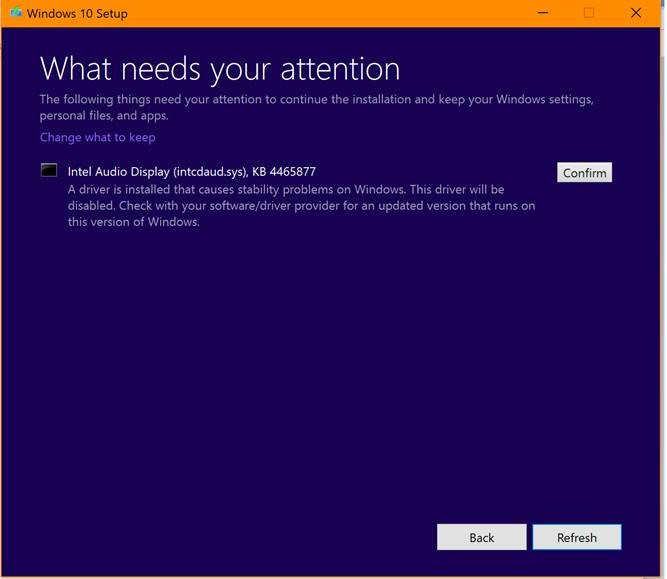
As a result of this, Microsoft is now blocking various devices from being offered Windows 10 version 1809. Those with Intel 6th Gen CPUs and newer will be affected by the change and will be unable to install the new Windows update until a solution is found.
The second, potentially more heinous problem, is a number of users are beginning to report the Windows 10 October 2018 is deleting files en masse. Users across Twitter, Reddit, and the Microsoft support forums are claiming the update has deleted the contents of their storage, including the entire contents of their Documents, Pictures and Music folders.
“Heads up to anyone updating windows,” said Kevin Quintero on Twitter. “Apparently, if you have documents saved in your user directory, i.e. users/JohnDoe, and not one drive, the update will delete EVERYTHING in that location. So if your “Documents” or “Pictures” don’t have a one drive symbol, MIGRATE IMMEDIATELY!”
Meanwhile over on Reddit, users Nordrynn says “So after updating i discovered that my documents, pictures, music, videos are gone. Wtf? How can i recover them?”
They certainly aren’t alone in the matter either, with Redditor ‘picaresque’ saying “I upgraded three devices yesterday (desktop PC, laptop, Surface) – on two the upgrade went perfectly, but on the desktop PC one profile had the documents and pictures folder deleted. Completely gone, nothing in Windows.old either. Restored to the previous Windows version, but files were still missing.”
In terms of disastrous consequences of OS updates, deleting files is right there near the top. Users have attempted to roll back their system but to no avail. Should you be thinking of installing the latest Windows update, which is rolling out in waves this week, ensure you have back-ups of an particularly important documents and files.
Have you encountered any issues with the latest Windows 10 update? Let us know below!
Our Favorite Comments
35
“I just wanted to say to everyone who is using windows 10 thank you for being an alpha tester”
TimeLordJason –
11
“Just installed the new update using Upgrade Assistant tool. No problem so far. Intel 6th gen and I don’t have Intel Audio Device on my hardware – update looks fine and I see they solved the HDR issue.”
emier2308 –
8
“Nah I like to fly by the seat of my pants and see what happenswatches entire documents library delete”
Jon –
7
“**ingg windows 10 update”
iamshagu –





Leave a Reply