Hitman 2 (2018) News – Hitman 2 PC Performance Breakdown And Most Important Graphics Options


Hitman 2 (2018)
Can I Run It?
Add FPS
Compare GPU
Trailers
Hitman 2 (2018)
Have your say
User Review
8.88
Optimisation
9.3
Most Demanding
6
Agent 47 is back in Hitman 2, a globe-trotting adventure of murderous thrills, ingenious gadgets, and ever-more-ridiculous ways to take out your targets. Hitman 2 has received a graphical upgrade over 2016’s Hitman episodic series though, meaning increased PC system requirements.
If you’re hoping to run Hitman 2, you may find it is more demanding than Hitman 1 and will have to tweak a few graphics settings to achieve optimum performance. Hopefully, this handy little Hitman 2 (2018) PC performance guide can help you hit the sweet spot between graphics and performance.
Using the chart below you can find out just how demanding each graphics option is in Hitman 2. Along with this, we’ve given priority scores based on how important we believe it is to enable these graphics options for the optimum PC gaming experience with H2.
Hitman 2 System Requirements
For the benchmark results below we used a GeForce GTX 1060 6GB, an Intel Core i7-5820K processor, and 16GB DDR4 memory. We ran through the Miami level in Hitman 2 to stress the GPU and CPU with large and dense crowds.
Hitman 2 Graphics Options Performance Breakdown
The further right the bar goes, the more demanding the graphics option is.
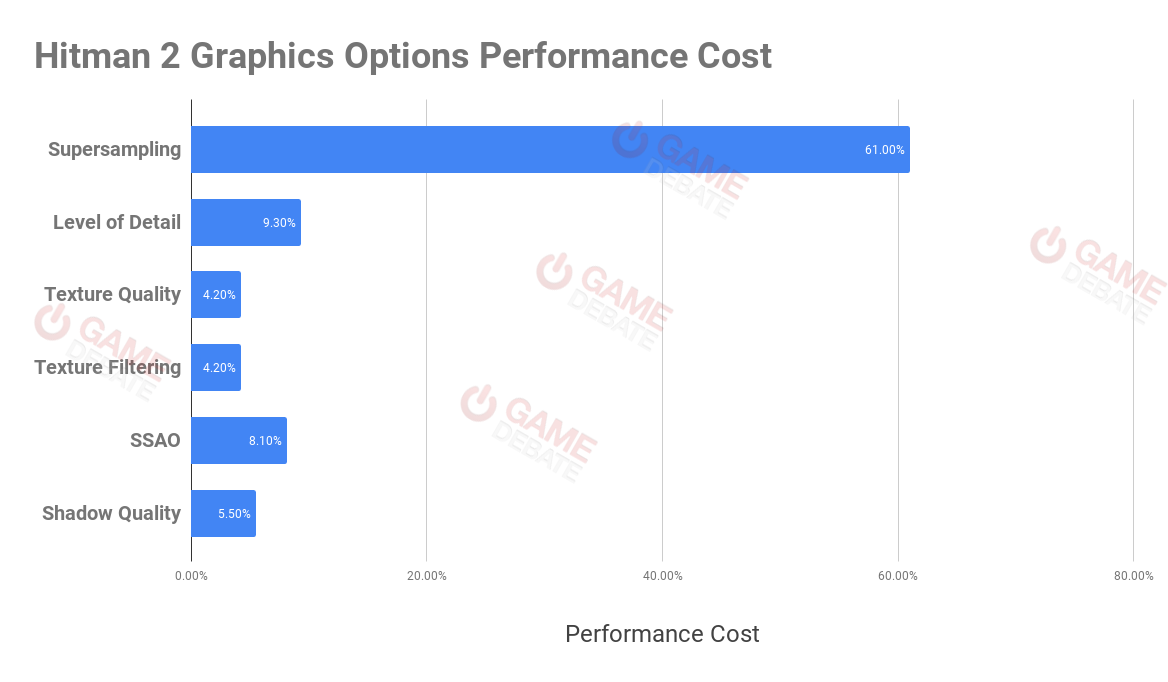
Hitman 2 Graphics Settings
There aren’t really a huge amount of graphics settings to mess around with in Hitman 2, with a number of graphical effects such as reflections and lighting that are unable to be tweaked. In Hitman 2, enemies can spot Agent 47 in mirrors, so this is probably why reflections have to be enabled regardless of the performance. For the visual options that are in Hitman 2, here is the performance impact and the graphical differences.
Supersampling
Supersampling is a method of rendering at a higher internal resolution before outputting at a lower native resolution. This setting produces sharper image quality, although it comes at a massive performance hit in Hitman 2.
Performance Impact – 5/5
Priority – 1/5


Level of Detail
Level of Detail concerns the distance at which objects are rendered in at a greater level of detail in Hitman 2. It’s actually very difficult to discern any major graphical differences between Low and Ultra, so if you’re struggling with your Hitman 2 frame rate, garotte this graphics setting.
Performance Impact – 3/5
Priority – 1/5


Texture Quality
This does pretty much exactly what you’d expect it to. Texture Quality affects the quality and resolution of textures present in Hitman 2’s levels. Look at the payphone for an example of this in action. Texture Quality is dependant on how much video memory you have available on your graphics card, but we recommend you crank this graphics setting up as high as you can possibly go.
Performance Impact – 2/5
Priority – 4/5


Texture Filtering
Texture Filtering, also known as Anisotropic Filtering, is a method for sharping textures when viewed at extreme angles. It’s not always the most noticeable graphics option but you can see in the arrow on the floor in the picture that it can have a decent impact on Hitman 2’s visual quality.
Performance Impact – 2/5
Priority – 3/5


SSAO
SSAO, or Screen Space Ambient Occlusion, adds contact shadows where two objects meet in Hitman 2. This lends the environments more weight and believability and is utilised fairly obviously on the steps in the pair of images shown below.
Performance Impact – 3/5
Priority – 3/5


Shadow Quality
Always one of the nicer looking graphics settings but also one of the more expensive, Shadows don’t actually come with an overly large performance hit in Hitman 2. They will knock a few frames of your frame rate but if you’ve got performance to spare, it’s certainly worth turning Shadows up to at least High.
Performance Impact – 3/5
Priority – 4/5


Keep your eyes peeled for more performance analysis of Hitman 2 shortly…





Leave a Reply